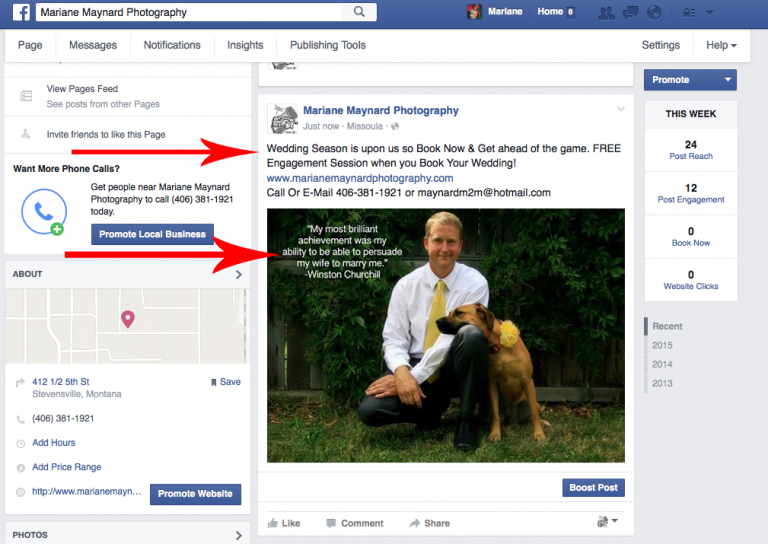
Okay, so you should be on your Business Facebook Page. Now, begin with Creating A Post. To Have an Ad it is very important to do a few things. 1. Give Them Something: As you see above I’m giving them a FREE Engagement Photo Session when they Book their Wedding. It’s important to always offer a Discount or something extra to catch people’s attention and this will generally get them to Click on the Post or go to your Facebook Page and hopefully they will do both. 2. Be Sure to Have Contact Info & Your Website: This is a simple thing but people tend to forget to add this. You want to have your Business Info and have the Link to your Website so you can give them the opportunity to actually visit your Website to find additional information. It’s more likely that they’ll call you if you can get them to your Website. 3. Add A Photo With Value: Always Add a Photograph that will catch their attention. Putting a quote on it can do that or a Discount Offer. You just have to pass Facebook’s 20% Text Rule. You Can View All Ad Rules here: https://www.facebook.com/policies/ads/
Your Goal with these Ads is you want more People to Click On Like, Comment, or Share because this will make your Cost Cheaper per Click.

Now, you’re going to Click On Boost Post on the Post you are wanting to run as an Ad. This is on the Bottom Right of every Post you make. Once you Click on that the Above will Pop Up. Now, you’re going to Create your Audience. 1. Click on “People you Choose through Targeting” 2. Click On “Create New Audience”
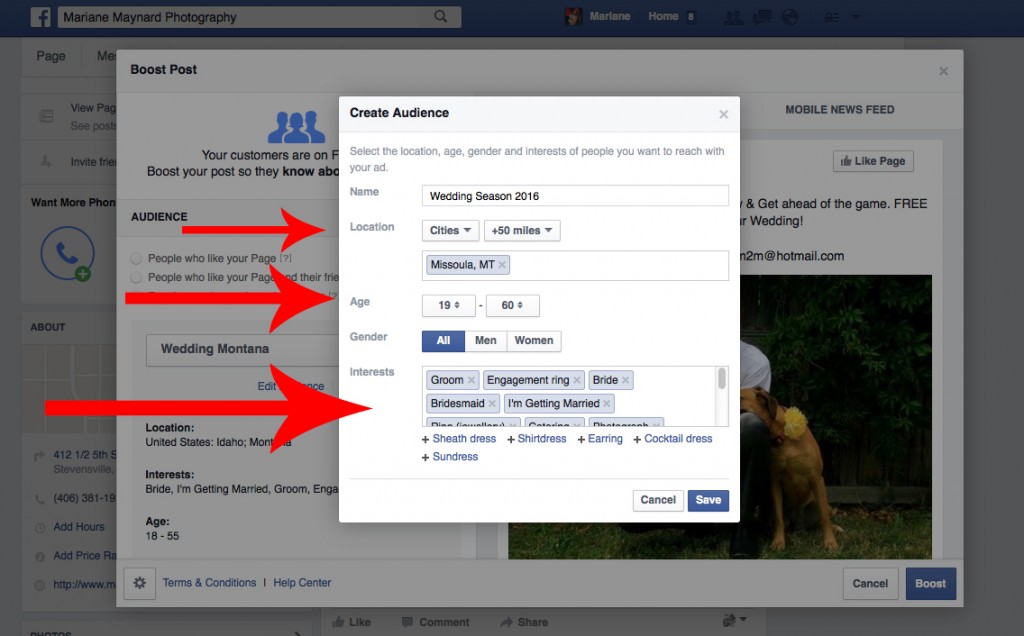
I’m going to go over each one of these things and ad additional tips.
- Name – Create A Useful Name that will help so you can use this Ad Campaign in the future.
- Location – Click On State/Cities – One Useful way is to Select the Major City you provide your Services to. You can then add to run the Ad up to a 50 Mile radius so you can target close by cities as well.
- Age – You basically want to select the Clients that will be most beneficial to your business. So, if the majority of your clients that spend a decent amount of money with you are in the age range from 40-50 that would be who you want to target? Lets say you’re doing an Ad on College Renters Move Out Cleaning Special then you’d want that Age target to be 19-27. You basically want to select the Age Range that would be most responsive to the Ad you are creating.
- Interest – This is where you want to target the people that are most likely interested in your services. For example, “home owners”, “families”, “kids”, “pet owners”…the more categories you pick the more of an Audience you will have. This is also something to play around with to help improve the success of your Ad.
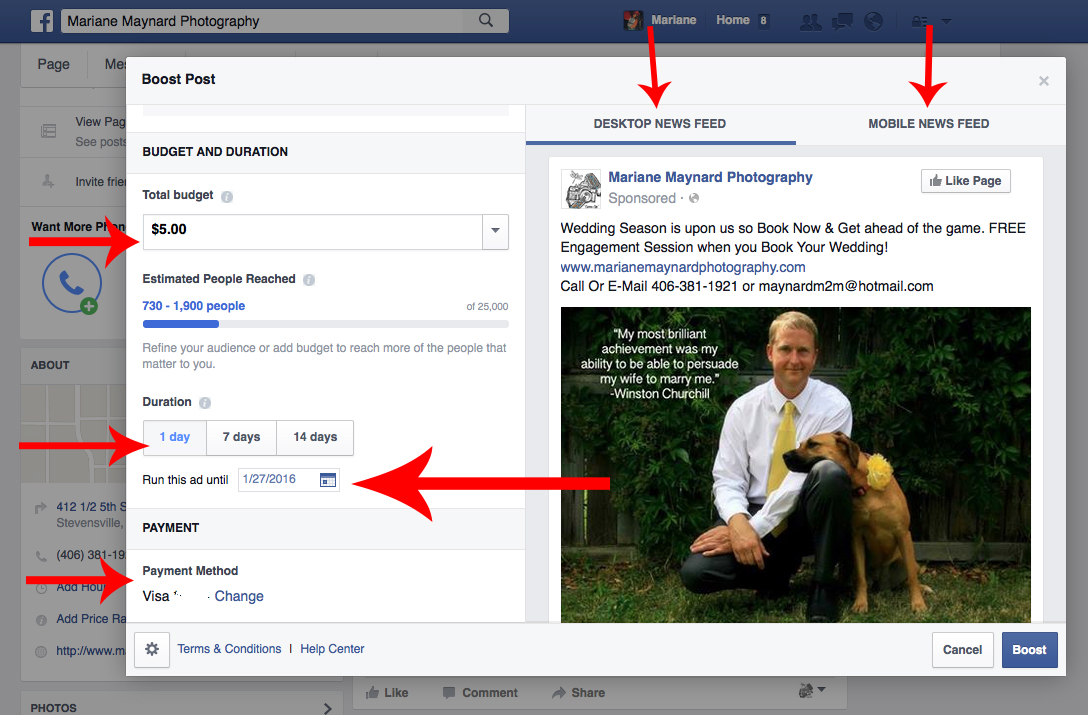
So, once you Save your Audience Settings then you’ll get to the Page on How Much You Want to Spend. I always recommend beginning at $5 a day and in the beginning just try it for a few days. You basically need to find what Ad and Price works in your market/location – some people have said $10 a day works great in their area – it just depends. Different Ads work differently in different markets and locations – that goes for any Advertising what so ever. On the top Right you will see that you can View your Ad on Desktop and Mobile as well. It’s always good to preview that.
Below is a Picture of how much you can spend and how it will increase your Audience. My recommendation is not to go and spend a ton of money on an Ad that doesn’t work! That’s why I recommend starting at $5 and finding the Ad and Offer that pays off the most then you can always add onto your Budget if it’s a success.
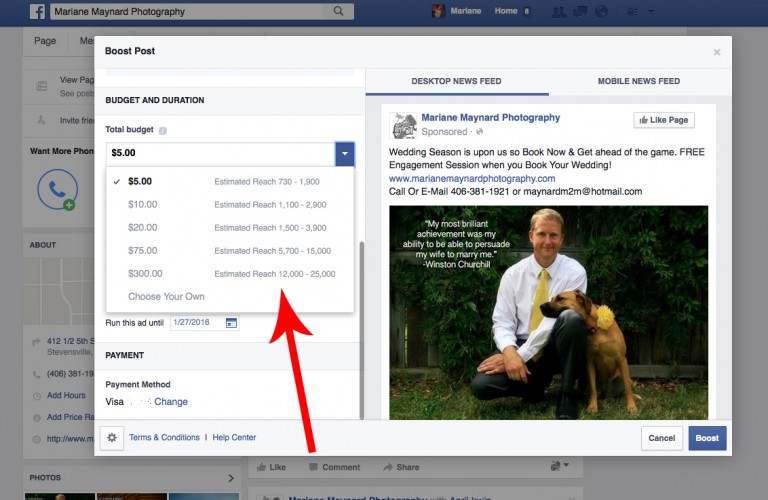
My Advice & Tips For A Successful Ad:
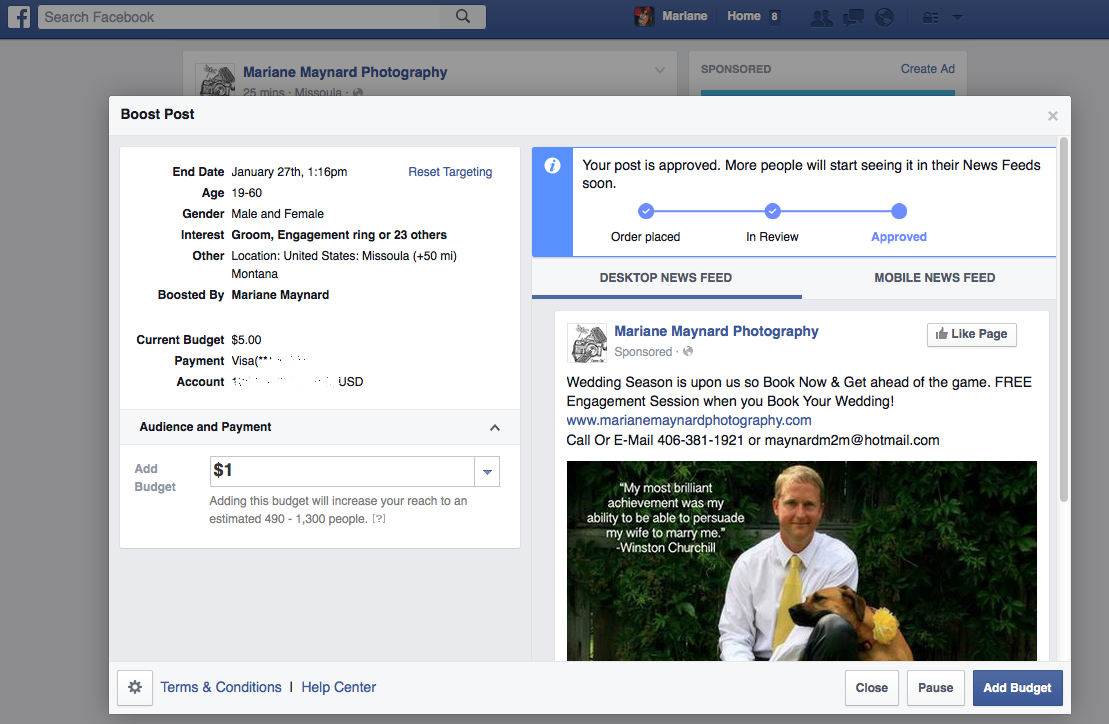
Once your Ad is improved you will receive a Notification. And after your Ad runs for the length you selected you will have an Option to “Add Budget” – if your post gets a lot of Likes, Shares, and Comments and you are not spending much on your Cost Per Click I recommend adding a $1 Budget. The $1 Budget will increase who sees your Ad anywhere from 500-1,000 people and when I’ve done this for my Ads it’s been very successful and I’ve got more bang for my buck. You can also Add more than a $1 if you’d like as well.
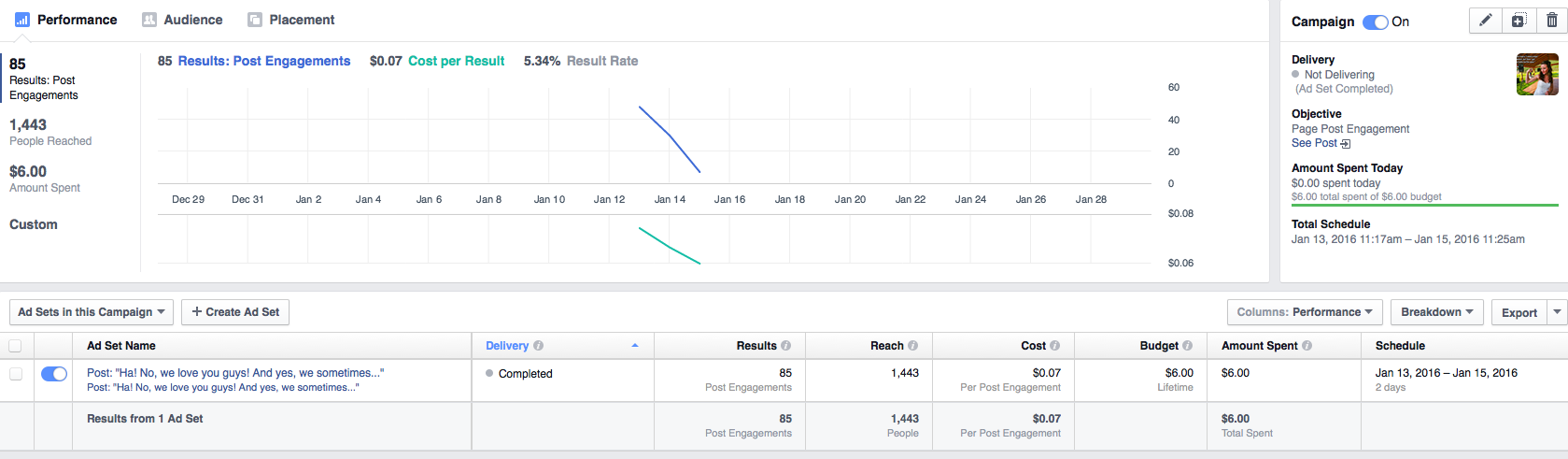
For instance look at the Above Ad – I spend $6 for 1,443 people to see my Ad. I paid only 7 Cents for each person to Click on it. That is great! You want that and if you’re not getting it go back to the drawing board. Change the photo, change the offer, change it! You have to find what works best to get the value out of Facebook and to make that important thing we call MONEY.
My other Advice is to get onto forums and groups like Mason’s Network on Facebook and ask people what works for them. What deals are they giving and what’s working? Don’t be afraid to network with other cleaners and find things out because that’s how we grow as companies and that’s how we become better at what we’re trying to accomplish.





