Address Guidelines for Google My Business Maps – FAQ
The following information is based on a combination of hours of me speaking with Google employees and over six years of hands-on experience ranking hundreds of local service businesses in the US and Canada.
This information applies only to local SEO rankings for a local business in the Maps Section, aka Google Places, aka Google Local section. The maps section gets more than 70% of the clicks for any local search, so this is where your main focus should be.
It does NOT apply to Organic Ranking or Google AdWords Pay-Per-Click
What Can I Use as an Address?
YES
- Single Residential House Address
- Single Residential Apartment Address
- Commercial Office Suites or Units
- Single or Multiple Commercial Address(es)
NO
- Combination of Residential and Commercial Addresses
- Multiple Residential Addresses (Exceptions for Large Franchises)
- PO Boxes, UPS Mailboxes or other Mailbox companies
- Virtual Offices
- Commercial Address Inhabited by Another Business
Where Can I Rank?
You must have a physical address, that is able to receive mail, in the city you want to rank. You must list the actual city, NOT an adjoining suburb, nearby city or county. It MUST be the city that the post office uses when delivering mail. Google will send you a physical postcard to verify that it’s a legitimate address.
What About Surrounding Cities?
Sometimes Google will rank your business in neighboring cities if there is little competition. Sometimes you will can rank organically in surrounding cities, but that means you will still be at the bottom of the page, therefore very few visitors and very few calls if any. Conclusion: Focus on ONE city, rank in the maps and get the 70% plus visitors that click go directly to that section.
Can I Dominate the Entire Metro Area in a Big City?
In order to rank a single business in multiple cities, you MUST have a legitimate, verifiable commercial (not residential) address for each location. These locations can’t have other businesses currently occupying them. To rank multiple residential locations, you must be part of a large franchise.
Or
The only way to really “Fool Google” with multiple residential locations is to have completely unique Google Accounts, Business Names, Phone Numbers, Addresses, Websites and Listings Across the Internet. They must appear to be completely different businesses to a human or Google. For most small businesses the time and cost involved is just not realistic.
How Is My Competitor Getting Away With It?
From time-to-time, Google will miss the mark and someone breaking the rules will get away with it, especially if they have been ranking for many years. However, it is becoming less and less common because Google now has teams of human employees scouring the Internet for fake business listings or obvious violations of their guidelines. I have seen people get away with “Fooling Google” for years at a time. I have also seen people get their entire accounts shut down or marked as spam. So, if you are going to take a chance and try to “Fool Google”, just be aware there is a certain level of risk involved. Typically, if you get away with breaking the rules it will only be for a short time. In my opinion, it is not a good long-term solution.
What Happens When I Move or Change My Phone Number?
The MOST important factor in local SEO is having consistent information across the Internet. Therefore, changing your business name, address or phone number is the BIGGEST action that a business makes that affects Google Maps section ranking. That’s why it is very important to keep track of ALL your user names and passwords for EVERY directory or website your business signs up for. Real SEO companies will put most of their time and effort into creating and maintaining this consistency. The reason most SEO companies don’t do it (or do it correctly) is because it is hard, grueling, frustrating, time-consuming work. Regardless of who you work with on SEO this should be addressed and tracked throughout the process.
Did I miss anything? Let me know: [email protected]
Thank You,
Joe Burnich
Big West Marketing, Inc.
406-493-1881
Map Factors
It’s becoming clear that there is a filter for the local search results. The Google 3-pack is always revolving and it seems that there is some sort of a spam score that is influencing the search results. There are several reports that people saw this back in July. Before this occurred we saw a lot more Google Business results and now the filter has removed businesses that seem spammy and like they shouldn’t be there. This September we’re starting to see some of those businesses come back in the listings. This filter seems to affect certain industries more than others. One industry that Search Engine Land reported getting hit hard were Locksmiths. They said 80% of the listings were fake? This could be great for your company. This can help those legit companies that are frustrated that those ranking above them are fraudulent.
 Some Factors that seem to influence the results are:
Some Factors that seem to influence the results are:
Age: The strongest Listings are those who have had and managed a Google Business page for years. When looking over listings of new people compared to matured companies it was apparent that in most cases the senior companies won out.
Organic Listings: Other observations included that the 3-pack listings also ranked in the Top 10 Of The Organic Listings. In the past companies have made fake websites but somehow they had listings in the Maps? Google is basically trying to weed out fake businesses and the spam that plagues the Internet World.
Address Issues:
This is something I think people should realize. People that have address issues can have problems with the maps. For instance, people that have addresses at a plaza that have multiple businesses could have issues because Google doesn’t understand that. UPS Store addresses always pose a threat and most of the time do not work. Suite #’s can have issues because it looks fake to Google. Sometimes it takes work and talking to Google to get things Verified and made clear. You always want to check your address and phone number you are using. There is a lot of spammers out there that steal those and can cause issues with your listings.
Basically, Google is still just trying to get rid of spam and fake businesses, and sometimes this harms the legit business owners. Just stick to the rules and don’t try to over-do anything or mislead Google! People reported noticing changes September 1st, 2016 so we know that it can take a few weeks to see what the real effect is.
SEO Landing Pages VS PPC Landing Pages
The Landing Page to Focus On in 2016
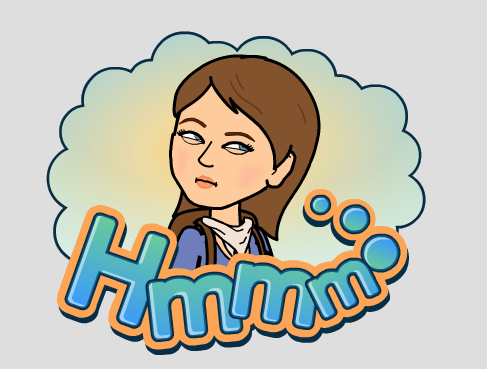
Let’s define what a landing page is, it’s basically a separate page on your website or another site created for visitors that clicked on your Ad. This page is created to generate conversions.
For example, if you are running a pay-per-click ad for Upholstery Cleaning you need to create a page that when they click on that ad it goes to a page about Upholstery Cleaning and entails the deal. It DOES NOT make sense to do an ad for Upholstery and then if they click on the ad they are directed to a page about Tile Cleaning, that will confuse the visitor and more than likely won’t generate a phone call. Most of the time what happens is people do pay-per-click ad and when visitors click on the ad it just goes to their homepage and this is wrong. You want them to go to a special page created to generate more business.
You can use landing pages for Postcards, Facebook Ads, and any other marketing tactic you are targeting. For an example, if you are doing a Special On Car Interior Cleaning and you’re sending out Postcards about that then put the Link to the Landing Page that you’ve created for that not just your Home Page. People don’t want to search for things is the bottom line.
The Bottom is an Example of a Landing Page that tells you the offer and gets to the point. Obviously, you’d want your logo big and bold as well as a phone number and other business info.

Landing Pages that Focus On SEO
Remember that pesky “Over-Optimization Penalty”? Yeah, think about that for a second. When creating hidden landing pages on your current site you are risking the chance of this happening. Basically, the old tactic was people would make hidden pages for every town they serviced. They’d blanket the page with their keywords for example, “Carpet Cleaning Missoula MT” over and over again. So, when Google released the Penguin Penalty it hammered down on sites that did this because it was spammy and didn’t offer relevant content. A lot of people would actually use the same content over and over again on different pages with different cities targeted. I know there’s this big argument about duplicate content but the fact is we go by Google’s Webmaster Guidelines and to us that’s a no-brainer. Follow Google’s Guidelines and you won’t get a penalty, pretty simple really?
Duplicate Content: https://support.google.com/webmasters/answer/66359?hl=en
Original Content: https://support.google.com/webmasters/answer/66361?hl=en
Below is an Example of a page that is Over-Optimized, you can clearly see the content is poor and this site is using their keywords over and over again:
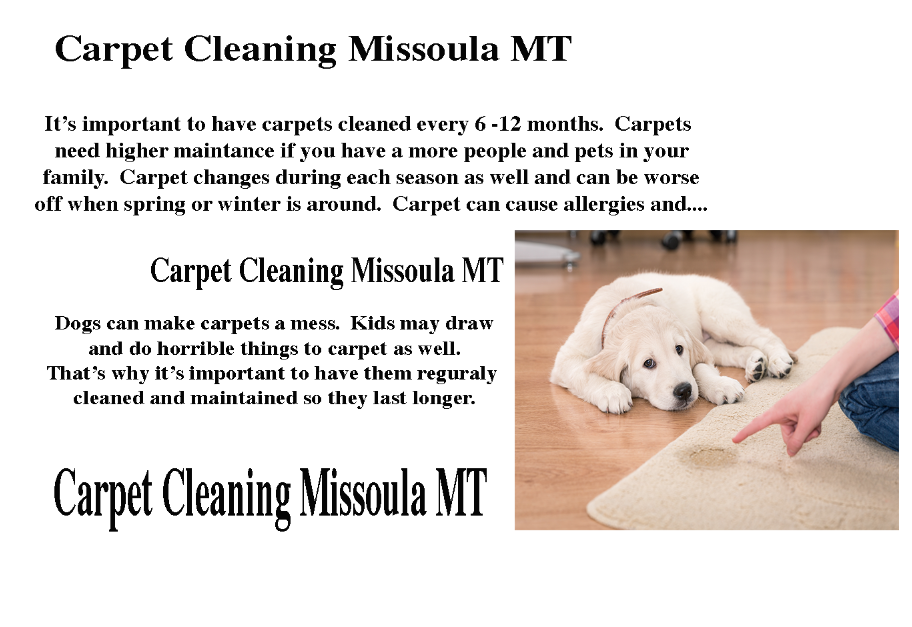
Well, I hope that answered some questions. Stick to using Landing Pages for the purpose of PPC/Ad Words and you’ll be golden. Landing Pages for SEO is an old tactic that doesn’t work any more.
How To Start Marketing Your NEW Cleaning/Restoration Business Online
When you start up your carpet cleaning or restoration business it’s hard to decide how to proceed with marketing online. We all know service industries must have a solid online presence, however you don’t want to rush into things and go into debt by trying to dominate the internet. It’s difficult to sort through what you research online and it’s overwhelming when you begin to receive all the calls and e-mails from companies trying to sell you something. There’s honest companies out there and there are wolves looking to prey on the new fish in the sea.
 #1 – Think Simple
#1 – Think Simple
A lot of people overthink things. They read articles that you need to pay for SEO, you need the perfect website to get conversions, you need to spend a lot of money on Google because that’s where you are going to get all your business. I’m going to tell you why all of that is a lie.
A) Search Engine Optimization (SEO): Depending on your location the competition and market could be very competitive. You could end up paying anywhere from $300-$1,000 a month to a company to get ranked online, can you afford that just starting out? There are companies out there that charge cheap for SEO like $99 a month, however the fact is those companies are probably only getting you into Directories and they’re more than likely just using Yext for that. So, after month one they may not be doing anything at all for you except collecting your money. To get good SEO you need to pay a little money, you need to ask what they are doing, and you need to do it as a long term strategy. You want an SEO company to get you into all those Directories, fix issues, build links, and stay on top of Google Updates. You don’t want to do SEO for a couple months then cancel because it’s not good gaining and then losing Links constantly. SEO works great on a Domain/Website that has been on the web for a while. Google likes to see SEO done to an aged Domain because it has more trust. So, it’s ok to get a website up and then build up a solid client base before you think about SEO. You want to call around, research, and work with a company that best fits you.
B) The Perfect Website, guess what? It doesn’t exist. The fact is that you will always be changing your website. The styles on the internet change. You’ve been probably noticing a more Fluid Web Design. You just have to be willing to change. Web sites work differently in different areas. If your site isn’t getting conversions don’t blame the web designer, look at other sites in your area and change things until you start getting more conversions. Personalize it, we are always telling people to put family photos on their sites. Some listen and some don’t but we know of a lot of businesses that get awesome conversions because people think their kids are cute.
A Couple Years Ago this was the “IT” Web Site Design: http://mdscarpet.com/
Today People are going more towards this look: http://markitcleanusa.com/
We’ve seen both Designs work so there’s no right or wrong. But this at least gives you an example of how things change over the years.
C) Pay Per Click can work for Water Damage companies because they are getting a lot more per job. We don’t see it working for carpet cleaners because you end up spending a lot of money to get a job. A lot of those clicks are from your competitors. There are cheapers ways of getting jobs.
D) Very Important! DO NOT think you are going to get all of your jobs because of your online presence. DO NOT spend all of your marketing budget on online marketing. Marketing your business works better when you distribute your money in a variety of different ways. It’s like that old saying, “Don’t put all your eggs in one basket.”

#2 – Get A Website Up & Going
First things first, find a web designer you like and get a site going.
DO: Buy your own Domain. It’s like the Title to the Car…you want this in your name!
DON’T: Pay $4,000 for a website! That’s not necessary.
DO: Work with a company that gives you ownership of the website once it’s paid for.
DON’T: Work with a company that holds you in a contract because you can’t get your website from them.
DO: Have a Responsive Website. A lot of people search on phones these days so have a website that can look good on any device.
DON’T: Spend months on trying to get the site done. Get it up and going and fix things later.
#3 – Get People To Your Website
DO: Put your site on your business cards, postcards, van, and everywhere you can.
DON’T: Worry about ranking #1 just yet. Focus on a steady growth.
DO: Postcards…our favorite is the Postcard Sniper Program. The Old School way of doing things was printing out door knockers and spending hours hanging them door to door. With this program it’s an APP on your phone. When you’re out cleaning take photos of houses around you. Then postcards will be sent to those homes. Takes little effort and time. It’s worth every penny! Click Here for a Video about it: https://sendjim.io/bigwest?affiliate_id=477232
DON’T: Listen to companies calling you telling you something is wrong with your site. Anyone that’s telling you you’re doing something wrong is trying to dupe you into buying their product. Don’t trust them.
DO: Facebook! Facebook Ads have been successful for many companies when it’s done right. It’s affordable and effective. Here are some Videos on that as well: https://carpetcleaningwebsites.net/part-1-of-5-facebook-goldmine-for-carpet-cleaners/
DON’T: Go with a cheap hosting company. Cheap Hosting Companies can be a pain in the butt! Your site maybe down a lot and the customer service is usually awful. Stick with companies like Big West Host (US), Go Daddy, HostGator, or Blue Host.
DO: Ask people where they found you. This gives you an idea where to invest more money for more results.

Top 10 List Of Best Advice To New People On The Net
10. Read Contracts before you sign them. This protects you and the company you are working with. You always want to make sure you get everything when you cancel. Some companies ask you to pay or do extra to get what belongs to you. Be careful and read things.
9. Shop Around, and no I don’t mean “go with the cheapest guy.” You want to work with a company that best suits you. If you are someone that likes to call someone working for you and knowing who you will be talking to then you probably shouldn’t be going with a big company. You also want to be able to see what they’ve done for past clients and be able to read reviews and call people to ask about them if that helps. Good companies don’t hide anything!
8. Use Facebook – I know, some of you are screaming Noooooooo!!!! But guess what, there’s good helpful groups on there and you can make money off of it. Facebook Ads can cost as little as $5 a Day. One great group is “Mason’s Network” – you can vent, ask questions and get a lot of support from people in the industry.
7. Stay legit and honest. Don’t use multiple addresses or whatever and try to create several directory listings thinking it will help you get more calls. Think simple and don’t overdo anything. You may want to use helpful things like Yext and Moz.
6. Don’t work with Yodel. I’ve never heard anyone say anything positive about them. They lock you an a contract to try to force you to start with them forever. Once you cancel it will damage your SEO/Online Presence. Just Google “Yodel Reviews” and read up on them.
5. Don’t over read stuff on the internet. Like most things everyone tells you a million different things that work and don’t work. Like Blogging for instance, you’ll read that you have to do! In our opinion, it works for some companies/businesses but doesn’t work for carpet cleaners and water damage guys. When you start out think simple and over time read things and ask around. It’s very important to network with other people in your business. The internet is a crazy world and it’s overwhelming.
4. When you hire someone to work on your website and internet marketing, let them do that and trust them. You just focus on your business and answering the phones. A lot of people take too much on and I think it backfires. I know it’s hard to trust someone but that’s why it’s important to research the company you’re working with (I don’t care how good the sales rep is) and read that contract! Again a good contract will protect both sides and should entail everything they are going to do for you.
3. Check out your competition. See what’s working and what’s not. This can be anything from looking at their advertising to asking people if they’ve used them and what they thought. I think a lot people just hold up a wall and just build anger towards their competitors. Face it no matter how you feel if they are getting clients they are doing something right. If their clients are now coming to you then you need to ask why that is and not repeat that yourself. Know your strengths and weaknesses.
2. Again, use a variety of marketing outlets. You want to focus on your website, Facebook, networking, postcards/mailings, a good E-Mail Marketing Program, local outlets like supporting stuff at schools or play houses, and eventually SEO. They say a customer has to see you SEVEN times before they use you…so ALWAYS keep that in mind.
- Enjoy your website and make it personal. Some people want their sites to look like Stanley Steamer or some franchise and that’s just wrong in my opinion. A lot of buyers really want to support local businesses and they want to know who they are supporting. We did a site for a guy in Portland. Super nice guy! We harped on having personal photos on the site and we eventually ranked him really well and he canceled…why? He canceled because he had so much business and couldn’t handle it and a big factor of that was he put his face on everything on the site! People knew who was coming into their home and that’s huge!
Site: http://pdxcarpetcare.com/about-us/
Joe’s site when he was a carpet cleaner is another example. He did ok with phone calls but then he decided to take a video of him and his kid cleaning carpets and guess what those phone calls doubled. It’s so important to put yourself out there and let everyone know you can be trusted.
Site/Video: http://wowmissoula.com/
How To Create A Facebook Business Page
Step One: Log into your Personal Facebook Page – And YES! You have to have one of these to create Business Page. That’s a Facebook thing and there’s nothing we can do about it. Click Here to Create A Personal Page: https://www.facebook.com/ – they will walk you through step by step
***PLEASE NOTE THAT WHAT YOU POST ON YOUR PERSONAL PAGE PEOPLE THAT LIKE YOUR BUSINESS PAGE CAN NOT SEE THAT. HOWEVER MAKE SURE YOUR PRIVACY SETTINGS ARE SET CORRECTLY. Go to Settings then to Privacy on the right to set them all.
Step Two: When you are logged in you will see on the right either “Create Page” or you will have to hover your mouse to the right of Pages then “More” will pop up. Click on either “Create Page” or “More” to get that option.
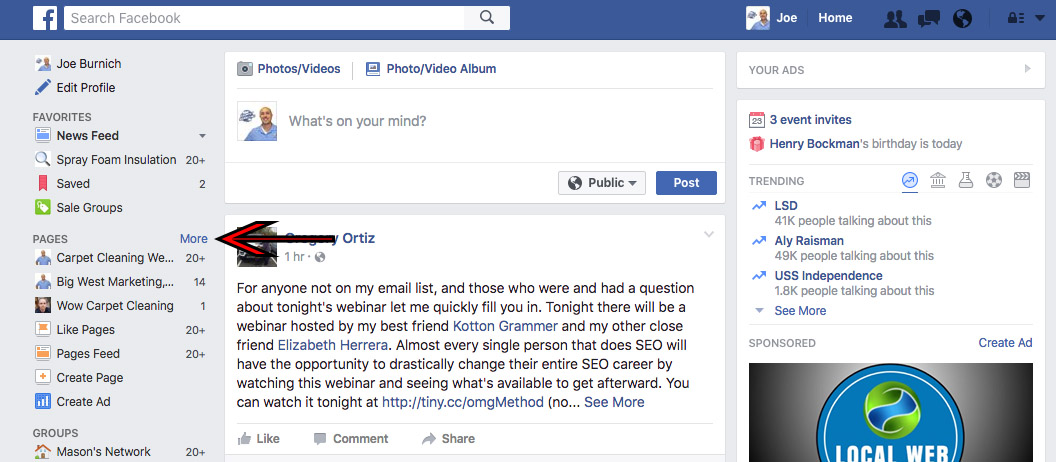
Step Three: Click On “Create Page”

Step Four: Click On “Local Business or Place”
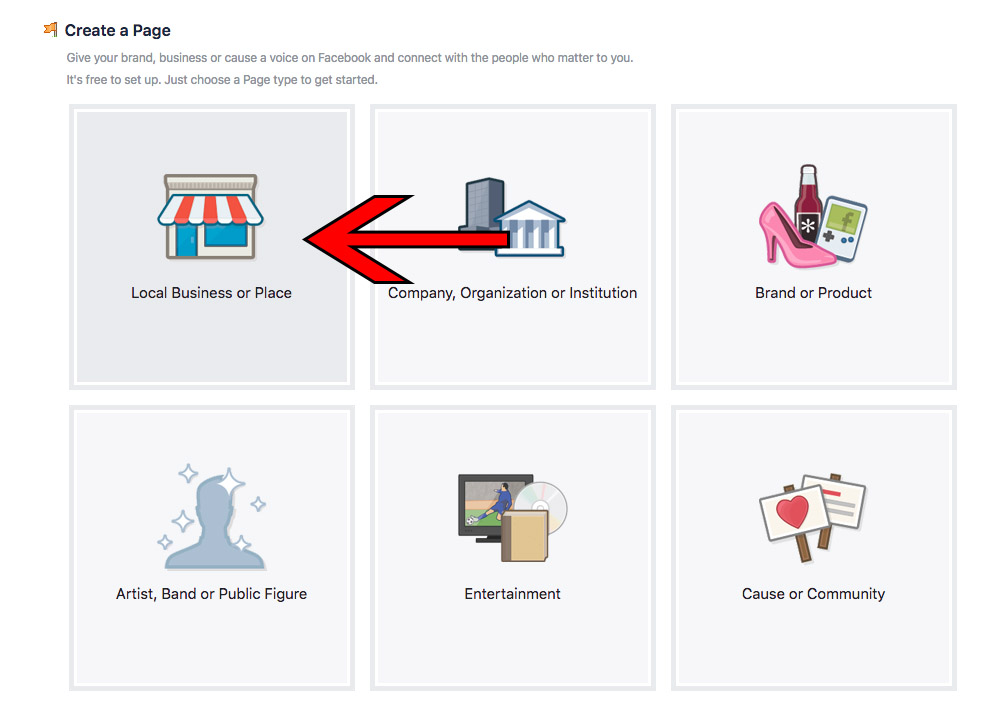
Step Five: Fill out the info – for Category select “Local Business”
*IMPORTANT: Match everything to your Google Business Page
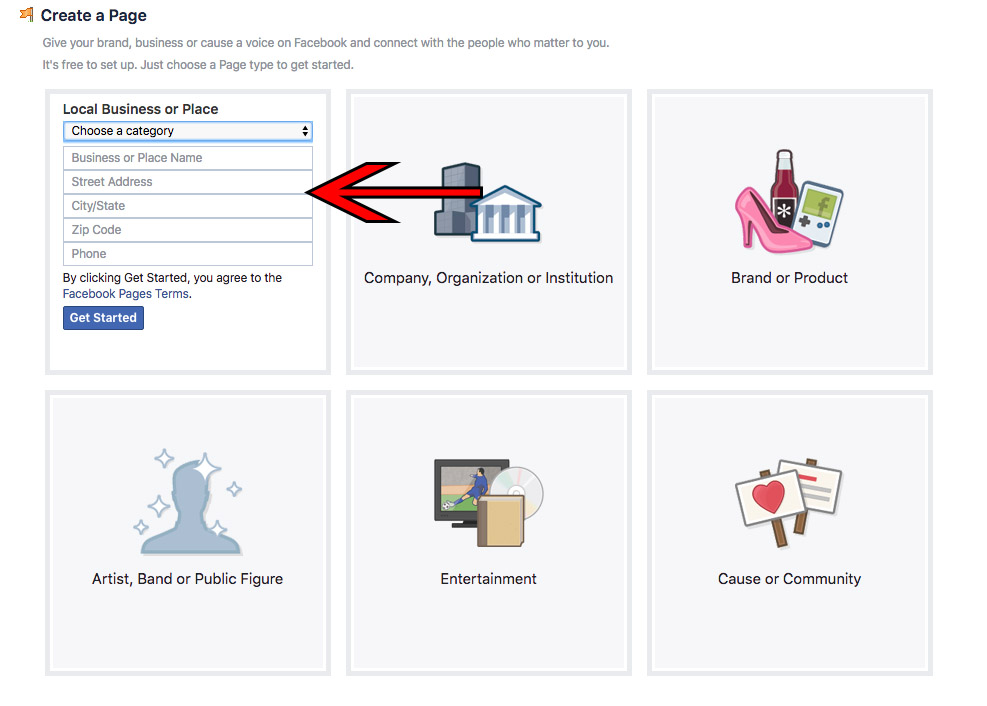
Below is an Example of what it looks when filled out. Then Click “Get Started”

Step 6: Fill out this information. Your “About” is only like two sentences. You can change later if need be.
 Below is what it looks like filled out. Click “Yes” when is asks if you are a “Real Establishment” and then another option comes up and you also want to Click “Yes” you are the representative on that.
Below is what it looks like filled out. Click “Yes” when is asks if you are a “Real Establishment” and then another option comes up and you also want to Click “Yes” you are the representative on that.

Click On “Save Info” – it may say there’s an error so just fix what’s need than try to “Save Info” Again.
Step Seven: Now Click On “Upload From Computer” this is your Profile Pic – Most People Will Use Their Companies Logo Here or a Picture of the Business Owner.
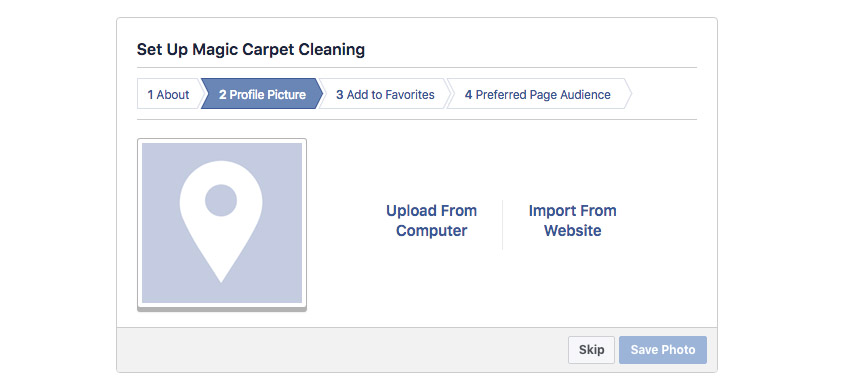
A window will pop so find where the file is and then click on “Open”.
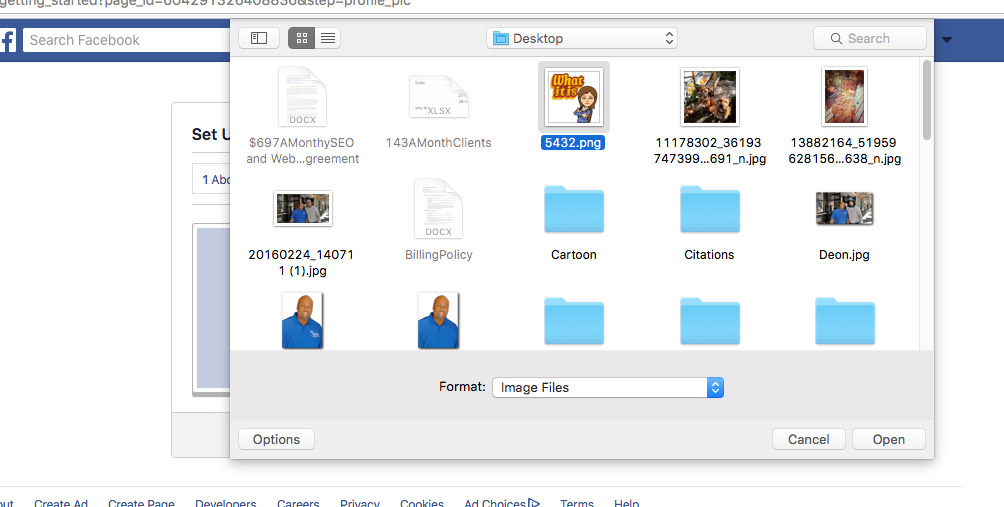
Step 8: Click on “Skip”

Step 9: Click On “Skip”

*Also note sometimes a page will pop up to make you fill out Facebook Ad information – Skip that as well. You can fill that out at a later date. Go Here for Facebook Ad Videos: Facebook Ad Videos
Step 10: You will see your Profile Picture on the Left. You can always click on the Camera on the bottom Right to change that picture. Now we are going to Upload your Cover Photo. The Cover Photo needs to be “828 pixels wide by 315 pixels tall” – You can Upload Photos and Reposition them. Click on “Add a Cover”

Step 11: Select A File and then Click “Open”
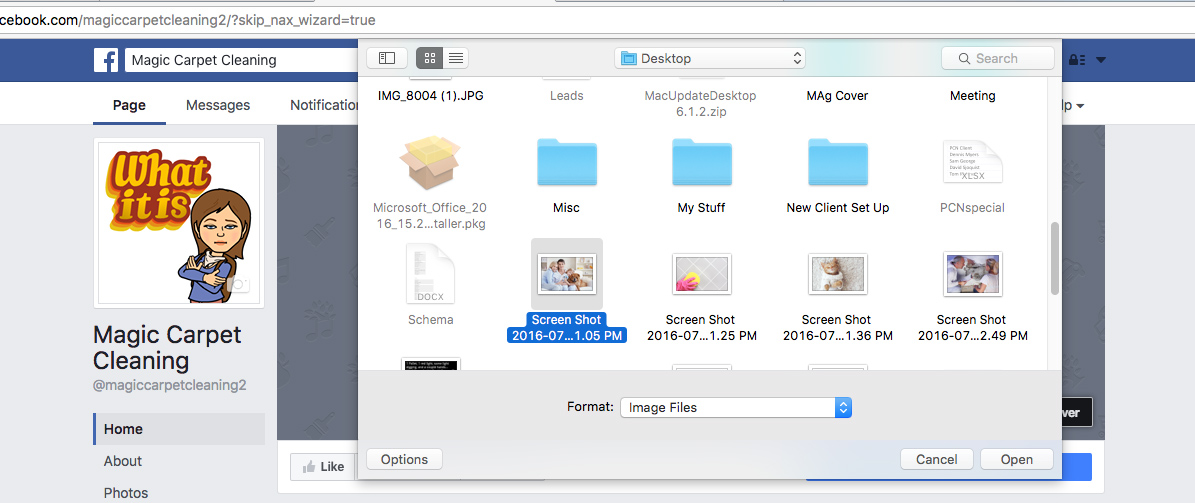
Step 12: This is an Example of a generic Photos I Uploaded. We Like to have Phone Numbers, Company Name etc. on them. Click Save.

Examples Of Facebook Cover Photos We Design:


Step 13: On the Left you will see an “About” Options when you click on that you’ll have options on more things you can fill out about your Business. Most of that is in the “Page Info” section.
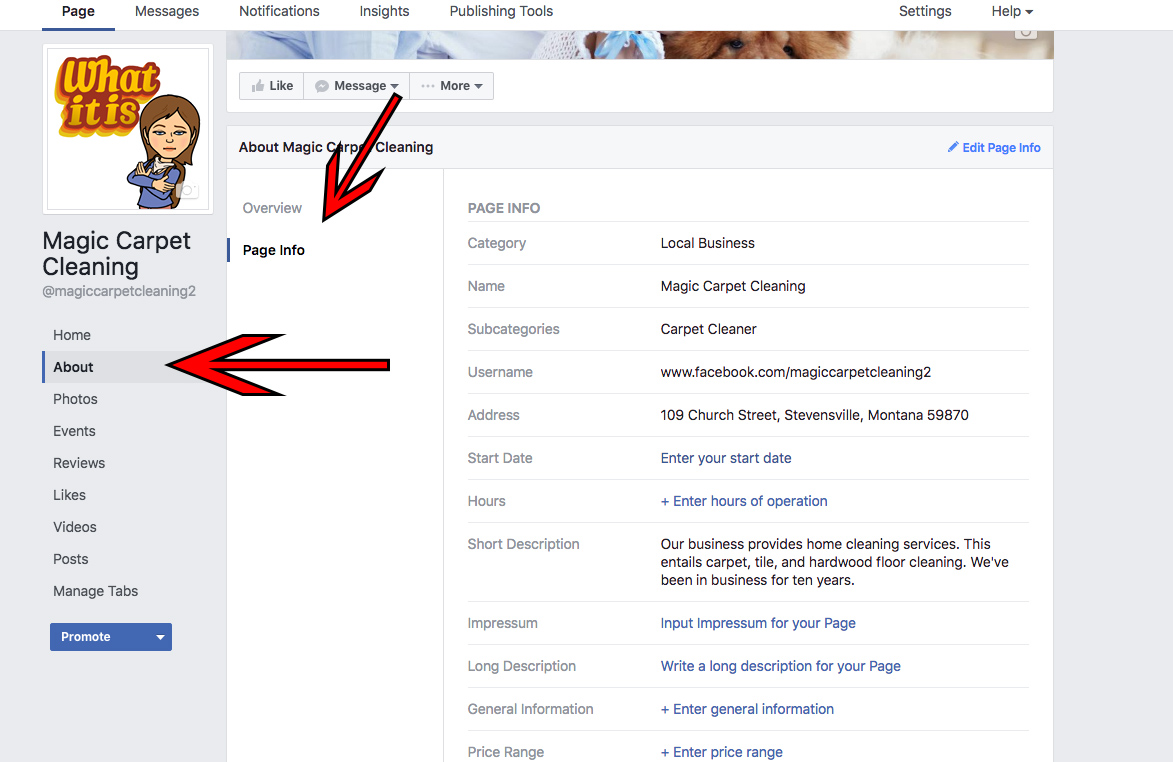
Settings:
You also can Click On Settings and a lot more Options will come up that you can go through and customize. Facebook does have a Help section. Facebook Help Center

Before And After Fixed Width Website Vs. Fluid
Google My Business
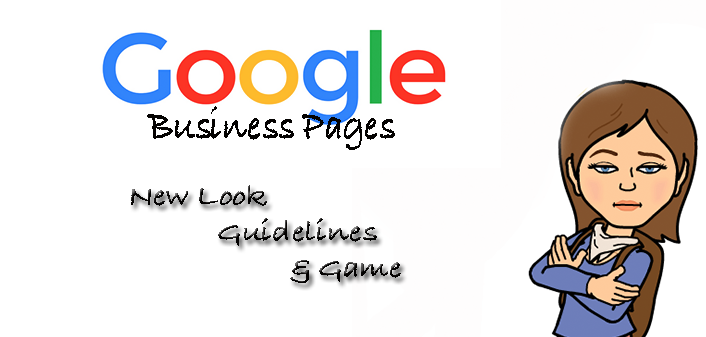
Google has yet again changed the look to their Business Page. So, when you first log in everything looks the same.
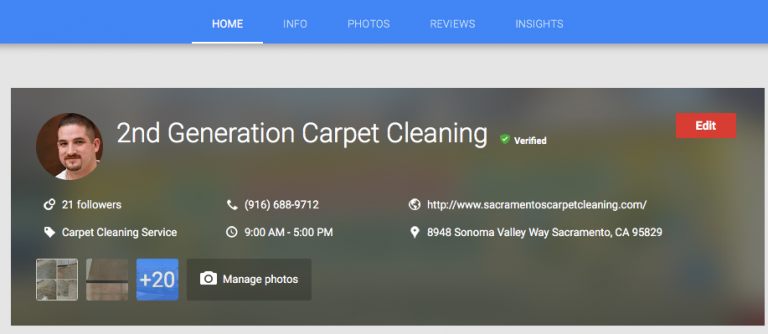
However, when you go to “Edit” that’s when you’ll see something different.
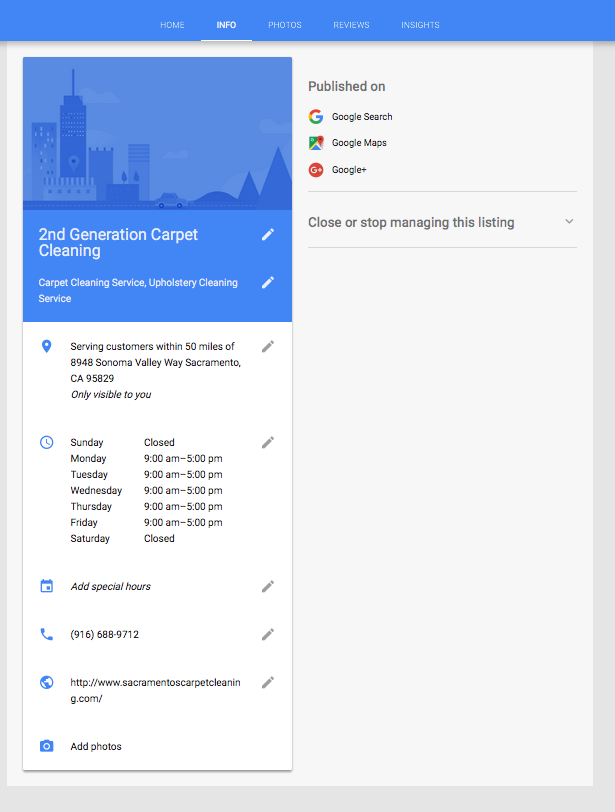
As you can see they removed the Description and some other options. The look and feel gives it a simplicity feeling. Google seems to be wanting to just get down to the raw facts about the Business and not have excess that’s unneeded.
As an SEO Company we’re always coming across issues with legitimate businesses that have problems either verifying or making certain changes. We always advise that people play by Google’s Guidelines. We do have an advantage at times because we can call Google and work with a representative, however at times that can get frustrating and take longer than expected.
Below are some very important Guidelines that we abide by so that it doesn’t damage any SEO Work.
Google Guidelines:
- Always use a correct address to describe your business location. PO Boxes, UPS Mailing Addresses, and Virtual Offices are not acceptable or ideal. Why? People overused and abused using the PO Boxes and UPS Addresses and tried cheating the system. Virtual Offices became a quit fad because it was expensive and Google has been known to do check ups. We had a client that said someone called him pretending to be a potential customer and it turned out to be Google checking on him. Let’s always have this on mind: Google is not dumb. You may be saying, “I know someone that’s getting away with this.” And yes maybe someone is but will that person get away with it forever? Probably not.
- Use a Local Phone Number. This gives you more credibility that you are where you say you are.
- Business Hours should be done correctly. It’s another additional thing that adds trust to your business.
- Categories should be kept at a few. I’ve seen people have 10 different Categories and it’s not going to make you rank for all those keywords. Lots of Categories can look odd to Google.
You can View more information on Google’s site: Guidelines for Representing your Business
The simple fact is we’ve been doing SEO for years and we’ve all seen how Google has gotten more efficient at picking out the companies trying to cheat the system. I have a feeling that over the years this will only get more advanced and eventually a real person maybe coming to your Business to see how “legit” you really are.
How To Make $1 Million Per Year In Water Damage Restoration – Interview With Joe Crivello
What is the difference between Google Places, Google Plus and Google My Business?





